Electronic medical records (EMR) software has to be designed and implemented in tune with the unique requirements of health care providers and medical facilities that they are intended to serve. This way, they ensure that users find them useful and are enthusiastic about learning to use them. If caution is not exercised while creating the EMR Software, the time spent on data entry may make providers frustrated with their EMR.
Sources of Frustration Related to EMR Software
Doctors generally complain about having to spend time on data entry related to their Electronic Medical Records Software instead of interacting more with patients. Studies have shown that when EMR for small practices is not created in the right way, physicians end up spending as much time on EMRs as their face-to-face time with patients.
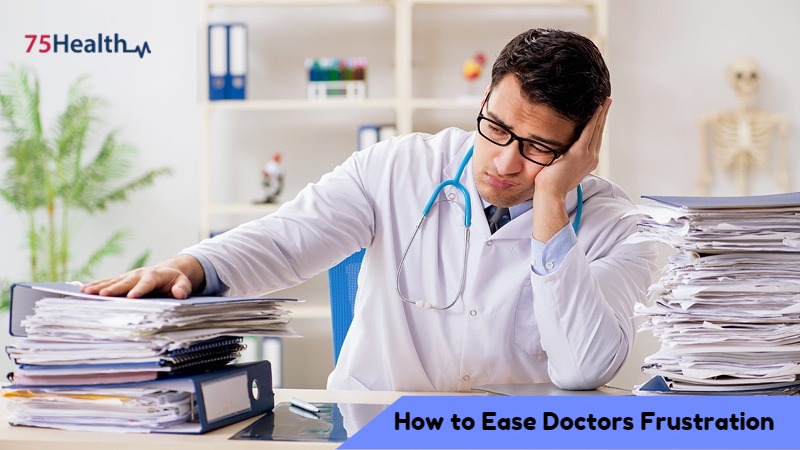
The following are the common causes of EMR- related frustration among health care providers:
- Time-consuming data entry
- Insufficient health information exchange
- User interface not matching with clinical workflow
- Interference caused to Face-to-face care
- Information overload
- Mismatch between clinical practice and Meaningful Use
- Providers are required to perform work that they find to be below their skills
- Template-based notes compromise the quality of clinical documentation
- Practice finances are threatened
Remedies to Reduce Physician Frustration with EMR
1. Individual optimization training helps
Investing time in proper training will pay rich dividends in the long run. Onboarding training followed by classroom and one-on-one sessions will enable providers to get accustomed to all the features in EMR Software, making its use easy.
2. Customize your EMR according to your practice
Every medical practice is unique with different needs. Taking time to get the EMR Software customized the way that suits you best is essential to avoid frustration later.
3. Identify which area consumes more time
EMR for doctors provide charts that indicate clearly where providers are spending more time in the software. Providers can check among themselves who is spending more time on any specific area. This will help increase efficiencies.
4. Identify the best documentation method that suits your purpose
Creating notes in EMR for small practices can be performed in several ways. These include using voice recognition, scribes, dictation, using templates, remote scribes, or a combination of any of the above. Every physician has a unique way of working. They must find the perfect way that is most comfortable to them.
75Health EMR Software for doctors has all the essential functions required and provides a convenient and easy way to perform these. It encourages provider participation in planning and offers a customized EMR solution that fulfills the specific needs of health care providers.